Decentro's deposit capabilities allows platforms to accept payments from their customers.
Decentro offers both direct bank deposits and card collection capabilities:
1. Direct Bank Deposits
- Direct bank deposits is Decentro's flagship product that allows platforms to accept payments from their customers on virtual accounts issued by Decentro in the name of the platform/customer.
- Decentro currently supports direct bank deposits on virtual accounts in 11 currencies. Any platform can create a virtual account using Create Virtual Account API.
- The platforms can pass more than one currency while creating a virtual account. For each currency passed in create virtual account API, Decentro create a currency account that comes with actual bank account details -
- Account Holder's Name (M) - Will be the registered entity name of the platform.
- Account Number (M) - Actual account number that the customer will use to send money.
- Routing codes (O) - The codes required to route payments to the virtual account. Examples of routing codes can be SORT CODE, IFSC CODE etc.
- SWIFT code (M) - SWIFT code of the bank/branch where the virtual account is being held. For EUR virtual accounts SWIFT code is not required and hence it is not shared in the API response.
- IBAN (O) - Only valid for SEPA transfers within the European Union countries.
- Bank Name (M) - Name of the bank where virtual account is held
- Branch Name/Code (O) - Branch Name or Branch Code of the bank where the account is held
- The platforms can then directly share the virtual account details with their customers and ask for payments. Or they can display the virtual account details on their web portal or app.
- Whenever the platform's customer deposits money on the virtual account, Decentro's notifies the platforms by sending Deposit Web Hook. This web hook contains all the necessary details required to track the payment.
2. Payment Link
- Payment Link is Decentro's card collection product built for platforms who want to accept payments from customers whose preferred payment method is card.
- Using Payment Links, platforms can accept payments from both debit and credit card users.
- Platforms can create a payment link using Decentro's Generate Payment Link API. The platform needs to mandatorily specify the following details while requesting for the payment link -
- Amount
- Currency
- Expiry (O)
- Virtual Account URN
- Platforms can then embed the payment link on their web portal and/or mobile app. Once the payer clicks on the payment link they are redirected to a secure browser page where they are required to complete the payment by entering their card details.
- After the payment is successfully completed, Decentro will credit the amount of the transaction to the specified virtual account balance.
- Platforms can at any time fetch the status of the payment link via the Payment Link Get Transaction Status API. Alternatively, Decentro also alerts platforms via the Payment Link Status Web Hook whenever the status of the payment link changes.
- Following are payment link stages, status and web hook events that platforms can expect to get -
| Stage | Status | Web Hook Event |
|---|---|---|
| Payment Link Created | Created | payment_link.created |
| Payer successfully checked out at browser page | Checked Out | payment_link.checked_out |
| Payment successfully received at Decentro | Payment Received | payment_link.received |
| Payer fails to check out on the browser page within link expiry time | Expired | payment_link.expired |