FAQs - Accounts
This section outlines the critical FAQs regarding the accounts product. If you need help finding your query below, please contact us at [email protected].
1. What is a connected account?
A connected account is the central account that Decentro issues for every platform. All the virtual accounts created, deposits received and payouts initiated are managed under the connected account.
2. Who can open a connected account with Decentro?
Any business registered in Singapore or the USA is eligible for connected account creation.
3. Can INDIVIDUAL entities open a connected account with Decentro?
This is in our roadmap; we only provide connected accounts for business entities. If you have a specific use case for opening connected accounts for INDIVIDUAL entities, please contact us at [email protected].
4. How can a platform open a connected account with Decentro and what is the KYC process for it?
Opening a connected account with Decentro is a two step process -
- The first step is creation of connected account - To create a connected account, the platforms needs to share the following details with Decentro -
- Full name of registered business entity
- Common name or brand name
- Communications mobile number
- Communication email address
- Company website
- Company registration country code
- The second step is the activation of connected account - To activate the connected account, the platforms have to undergo an extended KYC of their business where they are expected to share the following details with Decentro team via this form:
- Type of business: Company, partnership, sole proprietorship or Trust
- Industry of business
- Products and services offered
- Website URL
- Business operations countries
- Monthly revenue
- KYC of ultimate beneficial owner (UBO)
- Full name
- Country of residence
- Address with city and postcode
- Photo of driving licence or passport
- KYC of the authorised person: Required only if the authorised person and beneficial owner are not same
5. Who is a consumer?
A consumer is the owner of the multi-currency virtual account. To create a consumer, platforms have to deploy create consumer API
6. How many virtual accounts can be created against one consumer?
Platforms can create multiple virtual accounts for one consumer if their use case requires it. However, it's recommended to maintain one-to-one mapping, i.e., one virtual account for one consumer. This helps platforms build better ledger management systems.
7. How can a platform create a virtual account?
Platforms can create a virtual account by executing the create virtual account API.
8. What currencies are supported for multi-currency virtual account creation?
The following are the currencies that Decentro supports for virtual account creation:
- Australia, AUD
- Canada, CAD
- Hong Kong, HKD
- China, CNY
- United States, USD
- Indonesia, IDR
- Japan, JPY
- New Zealand, NZD
- Singapore, SGD
- United Kingdom, GBP
- European Union, EUR
9. Is the platform required to do any KYC for opening a multi-currency virtual account?
No. KYC is not required to create a virtual account. The extended KYC mentioned in FAQ-3 suffices here. However, it is recommended that the platforms do at least a basic level of KYC at their end before they issue virtual accounts for their customers.
10. How can a platform create a currency account?
Decentro automatically creates currency accounts when creating a virtual account. When a platform executes the create virtual account creation API, Decentro, in the backend, creates one currency account for each currency passed.
11. Can a platform add a new currency to an existing virtual account?
Absolutely! Decentro provides create currency account API that platforms can use to add a new currency to an existing virtual account. For example, let's say a platform created a virtual account that supports SGD and AUD, and now the platform wants to add USD to this virtual account as well. The platforms can do this by passing the unique reference number of the virtual account that supports USD and AUD and pass USD in the currency parameter in the create currency account API.
12. What is the maximum number of currencies a multi-currency virtual account can support?
A virtual account can support upto 11 currencies which are AUD, CAD, HKD, CNY, USD, IDR, JPY, NZD, SGD, GBP and EUR.
13. Can I deactivate a currency from my virtual account to stop processing the transaction on that virtual account in that currency?
Yes. A currency of any virtual can be deactivated using the update currency account API
14. How can I fund the virtual account in the staging (test) environment for testing the ICN (VA deposit) web hook?
Platforms can fund their virtual accounts in staging (test) environment using VA top up API.
15. How to get updated balance of the virtual account (currency accounts) after a payout is executed
Platforms can either use get virtual account balance or get currency account balance API to fetch the balances of the virtual account (currency account).
16. What is a named virtual account?
In traditional virtual accounts, the account holder's name is usually that of the licensed entity managing the account. However, in the case of named virtual accounts, the account holder's name can instead reflect the individual or business entity for whom the virtual account is specifically created.
17. Do banks/countries support creation of named virtual accounts?
No. Currently, Decentro virtual accounts do not come with names. The name on the account can be either the name of the licensed entity or the platform.
18. What is the KYC process for opening a virtual account and how is it different from connected account KYC?
Decentro does not require any KYC for opening a virtual account. All the virtual accounts are created on the KYC of the connected account (platform). However, it is recommended that the platforms should perform a basic level of KYC at their end before issuing a virtual account. Also, connected account KYC process is mentioned in FAQ-3.
19. Does Decentro provides named virtual account?
Unfortunately, No. Virtual accounts do not come with names. The name on each virtual account will be the name of the licensed entity to whom bank has issued virtual accounts. Decentro in the backend have partnered with a licensed entity (Airwallex) and hence the name on the virtual account will be Airwallex Pvt. Ltd.
Updated 5 months ago