FAST (Fast and Secure Transfers)
This page is a platform guide offering a comprehensive overview of the end-to-end payment flow for transactions processed through the FAST Payment method.
FAST (Fast and Secure Transfers) is Singapore’s instant fund transfer service, enabling individuals and businesses to transfer SGD funds instantly. The service is now accessible through a broad network of 27 financial institutions, comprising 21 Banks and 6 non-banking financial institutions (NFIs).
FAST is available to customers with savings or current accounts at the 21 participating banks or e-wallet accounts at the 7 NFIs.
Supported Banks
21 Banking Financial Institutions currently offer FAST:
- ANZ Bank
- Bank of China
- BNP Paribas
- CIMB Bank
- Citibank
- DBS Bank/POSB
- Deutsche Bank
- HL Bank
- HSBC Bank
- ICICI Bank Limited Singapore
- Industrial and Commercial Bank of China Limited
- JPMorgan Chase Bank N.A.
- Maybank
- Mizuho Bank
- MUFG Bank Ltd
- OCBC Bank
- RHB Bank
- Sing Investments & Finance
- Standard Chartered Bank
- Sumitomo Mitsui Banking Corporation
- United Overseas Bank.
Supported Non-Banking Financial Institutions
6 NFIs currently offer FAST:
- GrabPay
- LiquidPay
- Matchmove
- Razer
- Singtel
- Dash
- TransferWise
Information required for a FAST transfer
| Payer Account | Payee Account | Information required by Payer |
|---|---|---|
| Bank | Bank | Account Number |
| Bank | NFI | E-Wallet Number / VPA |
| NFI | Bank | Account Number |
| Bank | NFI | E-Wallet Number / VPA |
User Journey
- The payer goes to their bank’s or NFI’s mobile app/net-banking website
- The payer enters the payee’s account number or the e-wallet ID / VPA
- The payer enters the amount to be transferred in SGD
- The payer authenticates the transaction by entering the PIN on the app or website.
- Once the authentication is completed, the payment is sent to the payee
- The payer and payee both receive the transaction notification by SMS
FAST Collections flow via Decentro’s Virtual Account
- Platforms can create a virtual account in SGD using Decentro’s Create Virtual Account API
- Through the response of Create Virtual Account API, companies receive the virtual account number.
- Platforms then share this account number with the payer from whom they intend to collect the funds via FAST.
- The payer then goes to their net banking/mobile app and completes the payment.
- As soon as the payment hits the virtual account, Decentro alerts the platforms about the same via the Inward Credit Notification (Web hook) with all the payment details
FAST Payout flow via Decentro’s Virtual Account
- Platforms can create a virtual account in SGD using Decentro’s Create Virtual Account API
- Through response of Create Virtual Account API, platforms receive a unique virtual account number
- Platforms recharge their SGD virtual account with funds to start sending payouts. Virtual accounts can be recharged via the FAST collections flow outlined above.
- Once there are enough funds in the VA for sending a payout, platforms can create a beneficiary for the intended payee using Decentro’s Create Beneficiary API where they can specify the payment method as FAST
- Through the response of Create Beneficiary API, the platforms will receive a beneficiary code
- This beneficiary code is then used in Decentro’s Send Payout API, where platforms can specify the amount and the payment method as FAST
- Once the payment is successfully received at the payee’s end, Decentro alerts platforms about the status of the payout via the Payout Status Update Web hook
Updated 5 months ago